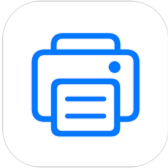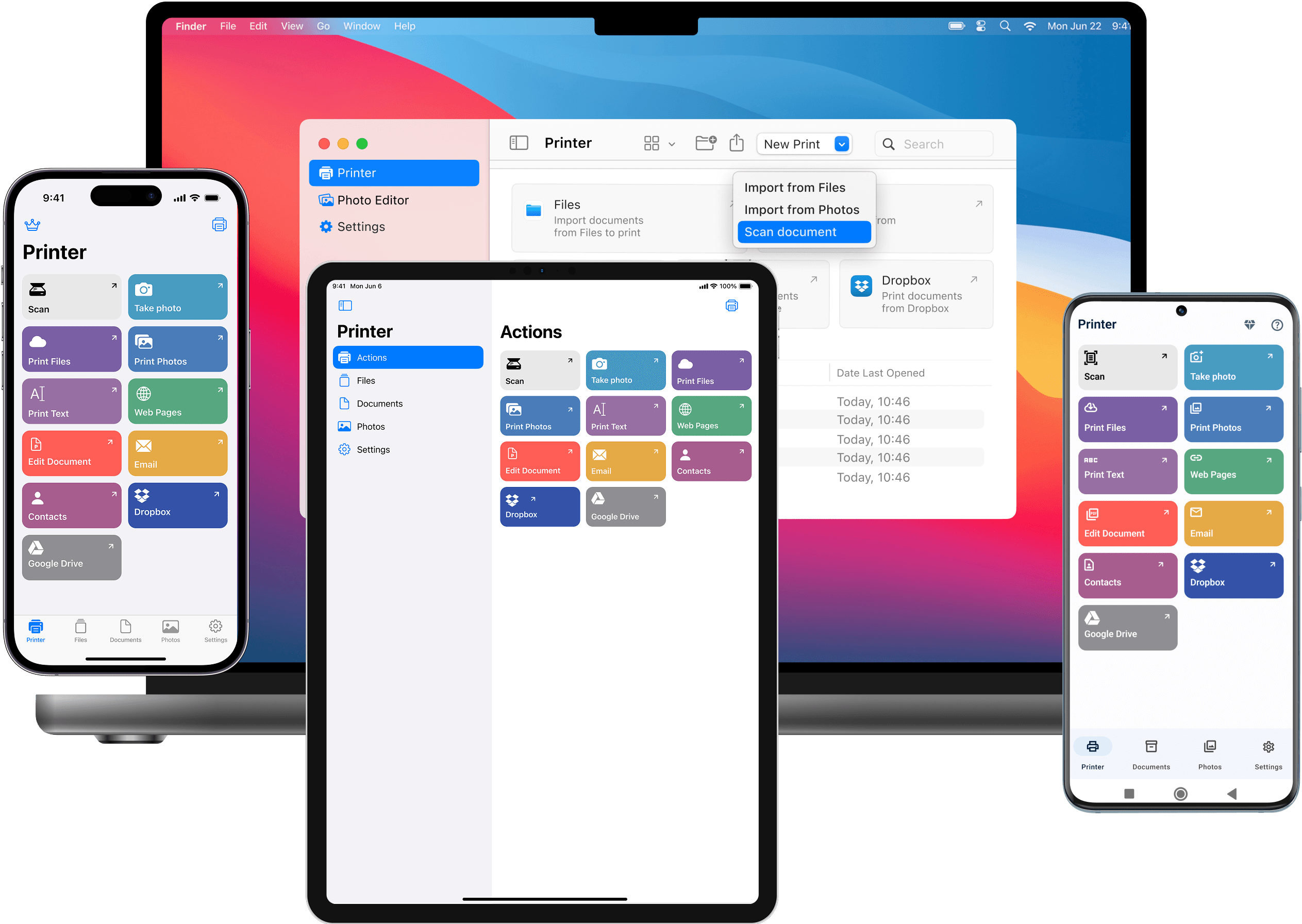Learn How to Print from iPad to HP Printer Easily

Learning how to print from iPad to HP printer can save time, boost productivity, and make your workflow more efficient. Whether you're a student needing hard copies, a professional managing files, or simply printing family photos, understanding this process is essential in a wireless age. With the right tools and setup, how to print from my iPad becomes a seamless experience.
This guide will walk you through simple steps to connect your iPad with your HP printer. We’ll also introduce the Air Printer app, a versatile tool that supports all printer brands and integrates smoothly with iOS, macOS, and other platforms—making it a reliable option if you encounter compatibility issues with AirPrint or specific printer models.
Step-by-Step Guide to Printing from iPad to HP Printer
Check Printer Compatibility
Before you begin, make sure your HP printer supports AirPrint, Apple’s built-in wireless printing feature. Most modern HP printers do, but you can verify this in the printer’s manual or on HP’s official website.
- Turn on your HP printer and connect it to the same Wi-Fi network as your iPad.
- Ensure your printer firmware is up to date.
- Open an app like Safari, Mail, or Photos on your iPad.
Use AirPrint to Print from iPad
Apple's AirPrint eliminates the need for additional drivers. To use AirPrint:
- Open the document, image, or webpage you want to print.
- Tap the “Share” icon (a square with an upward arrow).
- Select Print from the menu.
- Tap Select Printer, then choose your HP printer.
- Adjust print settings and tap Print.
This is the easiest way to print from iPad to HP printer when both devices are on the same wireless network.
Troubleshooting Printing Issues
Sometimes, users face challenges connecting their iPad to their printer. If you're wondering why can't I print from my iPad to my HP wireless printer, here are a few fixes:
- Restart both your iPad and printer.
- Ensure both devices are on the same Wi-Fi network.
- Disable VPNs or firewall settings that may block the connection.
- Reset the printer’s network settings and reconnect.
In cases where AirPrint isn’t functioning, the Air Printer app acts as a reliable alternative, providing advanced support and direct connectivity for all printer models, including HP.
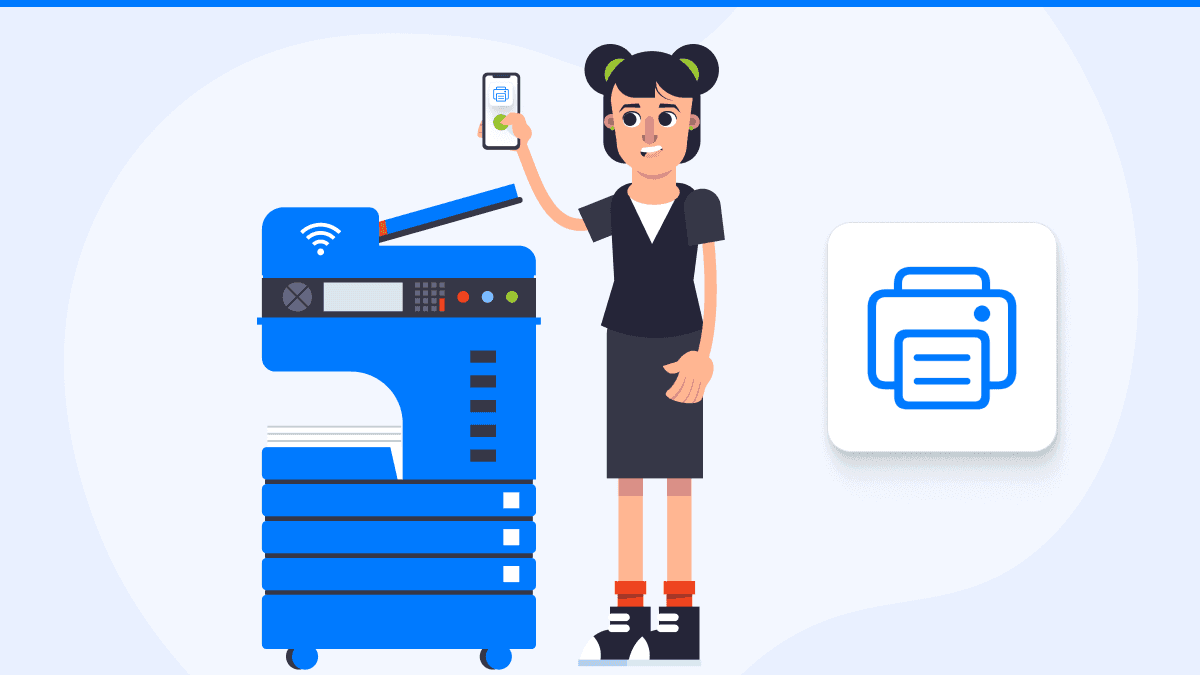
Use Air Printer App for Flexible Printing
If your printer isn't AirPrint-compatible, or you need more control over print settings, try using the Air Printer app. It allows you to print from any iOS device to virtually any printer brand, including HP, Epson, Brother, Canon, and more.
Key benefits include:
- Wireless printing without setup headaches
- Compatibility with all major printers
- Seamless operation on iOS and macOS
- Supports document, photo, webpage, and email printing
This solution is ideal if you’re learning how to print from an iPad to an HP printer but run into compatibility issues.
Conclusion
How to print from iPad to HP printer is simple when using the right method and tools. For most users, AirPrint offers an easy plug-and-play solution. However, if your printer is not AirPrint-compatible or you're seeking a more flexible, all-in-one solution, the Air Printer app provides a streamlined way to print from iOS devices to any printer.
With its broad compatibility and Apple integration, your documents, photos, and files are just a few taps away from a physical copy—no matter what printer you use.
People Also Ask
How do I enable AirPrint on my HP printer?
Most HP printers that support Wi-Fi are AirPrint-ready by default. Just connect the printer to the same network as your iPad, and it should appear in the print menu automatically. No manual enablement is needed.
Can I print from an iPad without AirPrint?
Yes, you can use third-party apps like the Air Printer app to print from an iPad to any printer brand, even if it’s not AirPrint-compatible.
Why is my iPad not finding my HP printer?
Make sure both devices are on the same Wi-Fi network. Restart both devices. If problems persist, use the Air Printer app as an alternative.
How do I print a PDF from my iPad to an HP printer?
Open the PDF using the Files app, Safari, or a PDF viewer. Tap the Share icon and select Print. Choose your HP printer and follow the prompts.
Is the Air Printer app compatible with iPad and HP printers?
Yes, the Air Printer app is fully compatible with iPads and HP printers, as well as all major brands.
Related articles
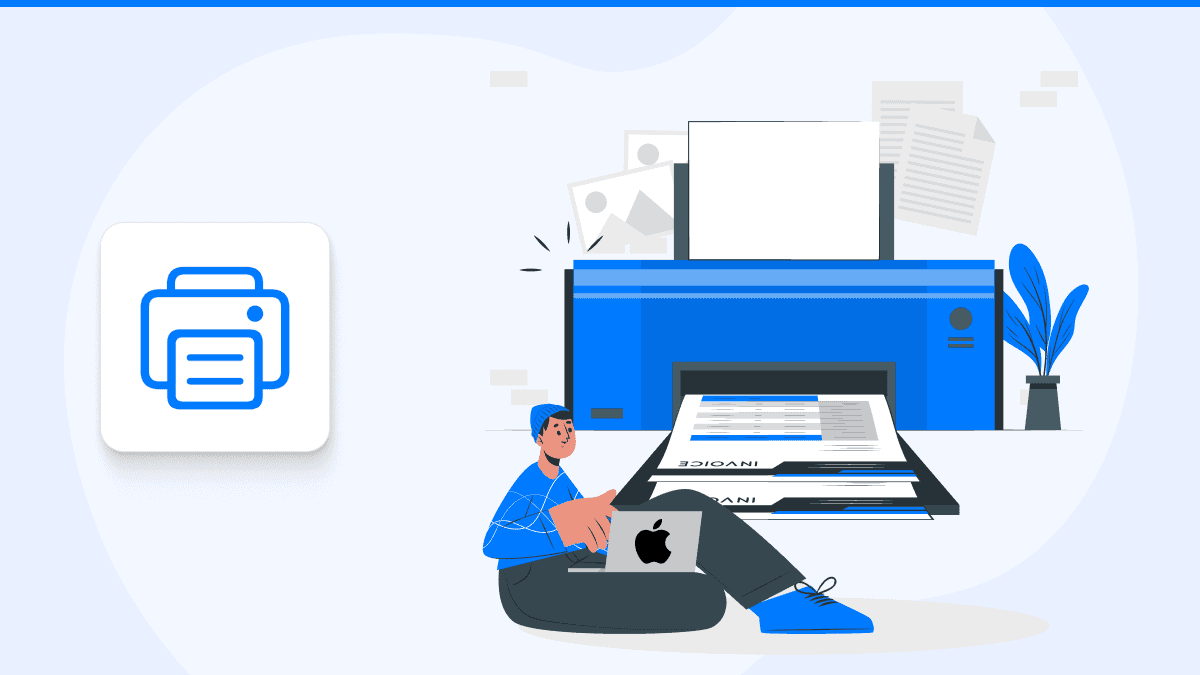
How to Print Front and Back in Word on Your Mac: A Complete Guide
By Waseem Abbas
8 min read
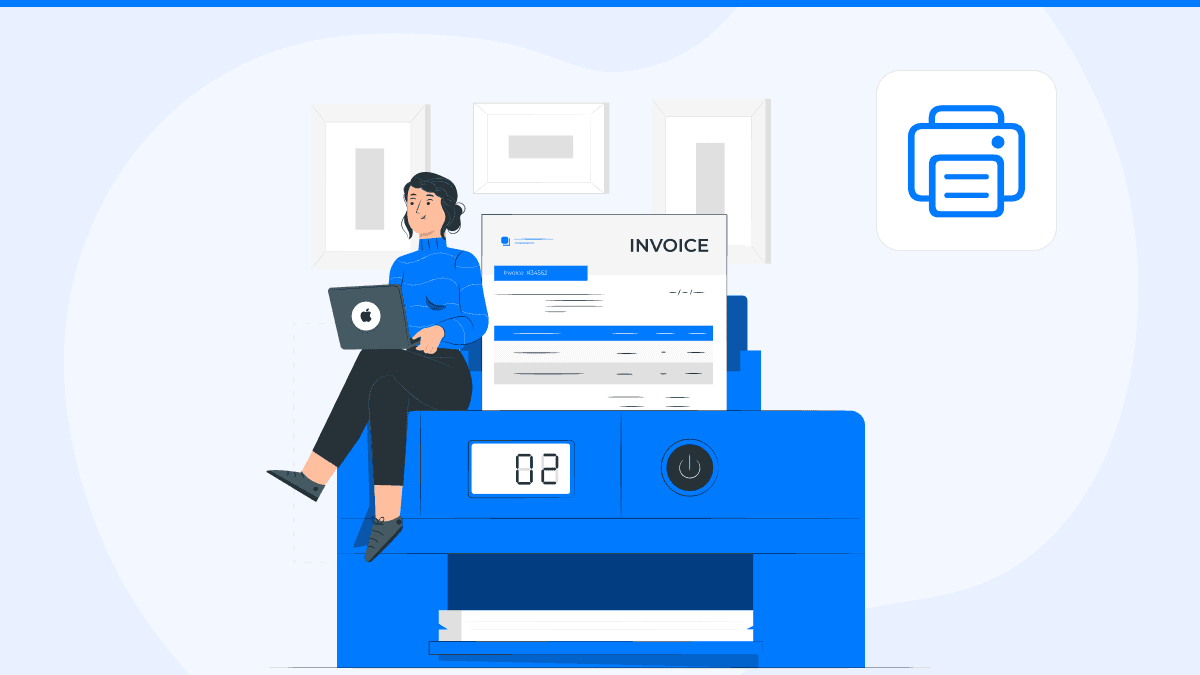
How to Check Your Printing History on a Mac: quickly
By Waseem Abbas
7 min read
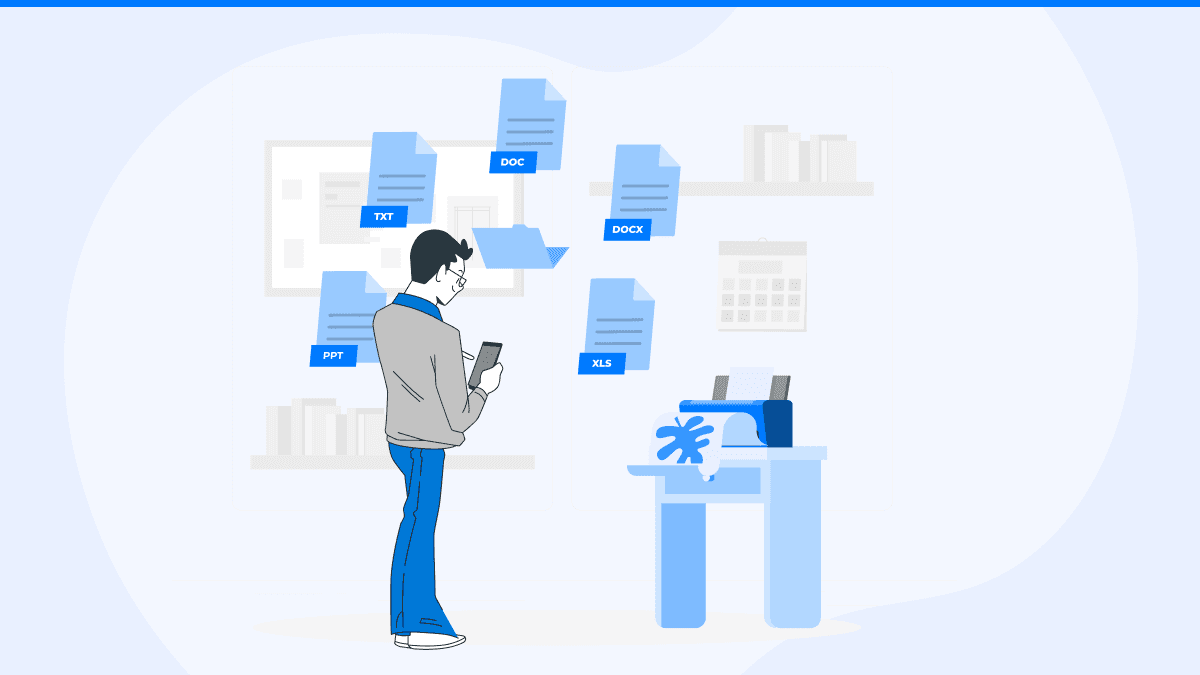
How to Print a PDF on iPhone: Save Notes, Photos, and More
By Waseem Abbas
8 min read