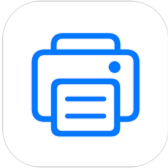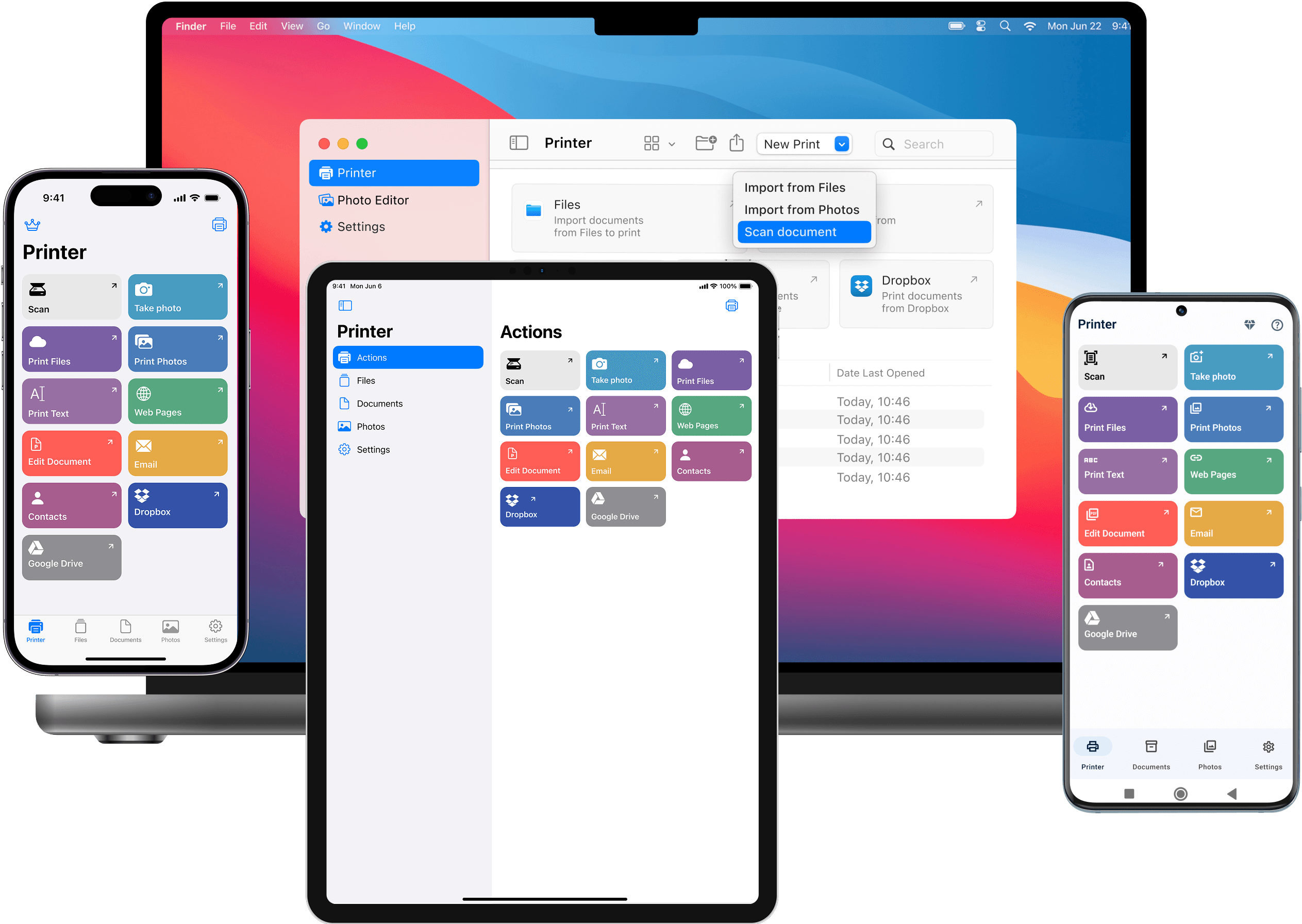How to Check Your Printing History on a Mac: quickly
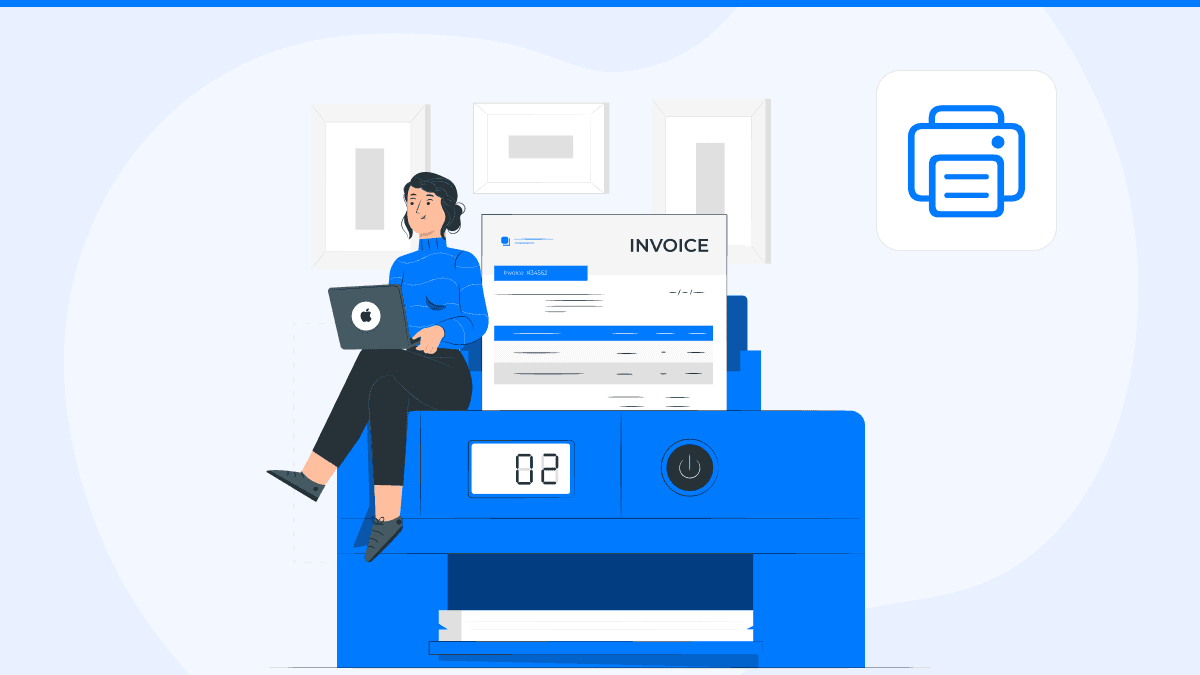
Whether you're managing work documents, tracking usage, or resolving a printing issue, knowing how to check your print history on a Mac can save time and streamline your workflow. Fortunately, macOS has built-in features that allow you to access recent printing activity—if you know where to look.
In this guide, you'll learn how to find and view your Mac’s print history mac using both default system tools and enhanced third-party solutions. We’ll also introduce the Air Printer app, a reliable, all-in-one tool that supports printing across all printer brands and integrates seamlessly with macOS, iOS, and other platforms.

How to See Print History on Mac
macOS doesn't automatically save your complete print history by default, but there are a few ways to check recent print jobs or enable logging for future tracking.
Method 1 — Using the Print Queue
- Go to System Settings > Printers & Scanners.
- Select your printer from the list.
- Click Open Print Queue.
- If the print job is recent, you’ll see it listed in the queue.
While this method shows your current or recent jobs, it's not a full history. To access more detailed data, logging must be enabled.
Method 2 — Enable Print Logging via CUPS
CUPS (Common UNIX Printing System) is the backend macOS uses for managing print jobs. You can access its admin interface to view print logs.
Steps:
- Open Safari or any browser and go to:
http://localhost:631 - If the page doesn’t load, you need to enable CUPS:
- Open Terminal.
- Run the command:
cupsctl WebInterface=yes
- Open Terminal.
- Refresh the browser tab. Once CUPS loads:
- Go to the "Jobs" tab.
- You’ll now be able to see past print jobs, including job status, file name, and user.
- Go to the "Jobs" tab.
This method shows you how to see print history on Mac through CUPS. You can also adjust logging settings for longer history retention.
Method 3 — Use Console for System Logs
macOS logs system events—including print jobs—that can be accessed using the Console app.
How to check print history Mac using Console:
- Open Console (Applications > Utilities > Console).
- Use the search bar and enter: print or cups.
- Filter by date or keyword to narrow results.
- Review entries with timestamps, printer used, and status messages.
This is more technical but useful if you need to investigate older print activity.
Method 4 — Try a Third-Party Print Manager
If you need more control and visual logs, use apps like Air Printer. It not only lets you print from your Mac to any printer brand but also helps monitor activity over time.
- Works across HP, Epson, Brother, Canon, and more.
- Easily integrates with macOS and iOS.
- Supports logging and queue management for more transparency.
You can learn more and download the app from https://airprinterapp.com.
Conclusion
Learning how to check your printing history on a Mac can help you track document activity, confirm job completion, or manage office resources. Whether you use CUPS, Console, or third-party tools, the process is straightforward once you know where to look.
For even more convenience, the Air Printer app is a smart choice. It supports all printer brands, works seamlessly with macOS, and offers enhanced logging and control features—all in one app. Visit https://airprinterapp.com to simplify your printing process today.
People Also Ask
Can I see what I've printed before on Mac?
Yes, but only if print logging is enabled. Use CUPS by visiting http://localhost:631 and checking the “Jobs” section to view your recent print history.
How do I enable print history on Mac?
Open Terminal and run cupsctl WebInterface=yes. Then visit http://localhost:631 in your browser to enable and view your print history.
Why can’t I see my past print jobs on Mac?
By default, macOS doesn’t retain long-term print history. You need to enable print logging through CUPS or use an app like Air Printer to keep detailed records.
Is there a way to automatically log all print jobs on Mac?
Yes. You can set up logging in CUPS or use print management software like Air Printer, which stores logs and integrates with any printer brand.
Can Air Printer help with print tracking?
Absolutely. Air Printer offers logging, cross-platform support, and compatibility with any printer—making it a reliable option for users who want full visibility and control.
Related articles

Phone Stand Designs You Can 3D Print Today - A Simple Guide
By Waseem Abbas
8 min read

How to Print to PDF on iPhone - Step-by-Step Guide
By Waseem Abbas
9 min read
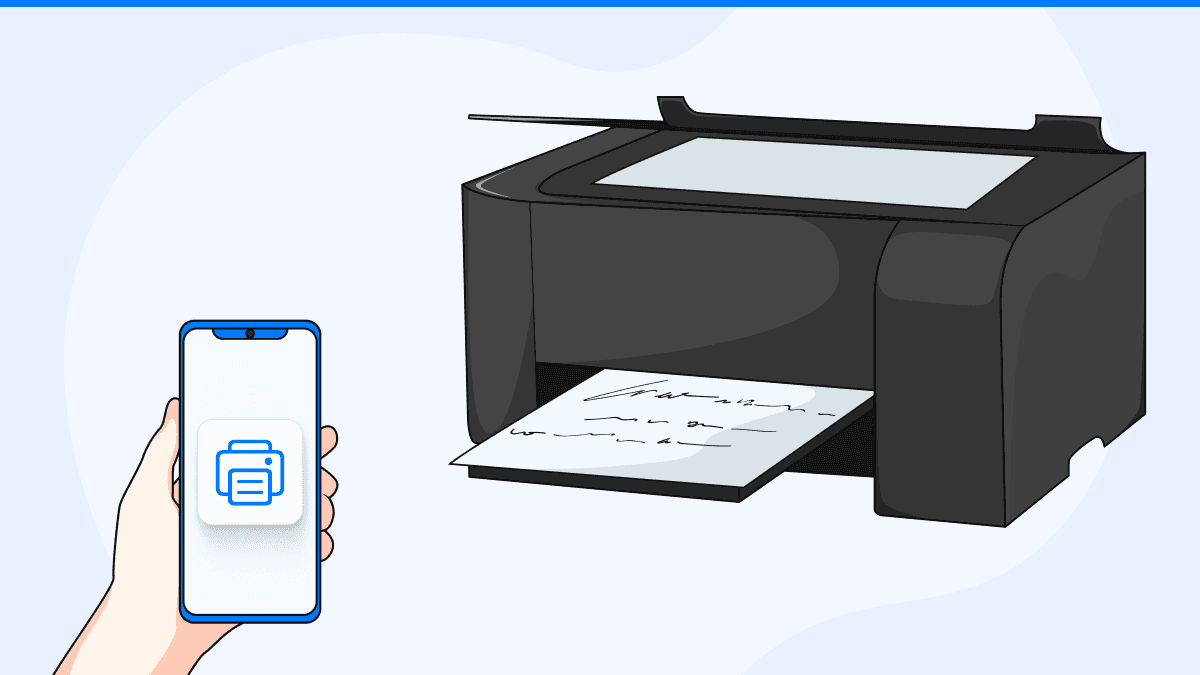
How to Print an Email from Your iPhone Easily: Step-by-Step Guide
By Waseem Abbas
9 min read